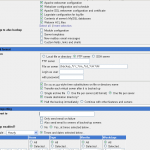Trying to move some automatic backups from one location to another became a bit of a struggle recently. The backups are created automatically and uploaded to a file server at a scheduled pattern. From this file server I had to use some of the backups and tried to download them to my local machine. This is where the problem started.
I am long time user of the excellent FTP client named FileZilla and very seldom experience any issues with it. But this time during the download process I kept receiving this weird error message:
Error: Could not open the local file path/filename
Error: Download failed
I initially thought about some permission problems like no read access until I swiftly realised it was actually on the local side the issue was and not on the server. This just made no sense as obviously why would it want to open the file when it actually had to create the file instead. I tried to download the backups to different locations on the hard disks, even external ones as well, to see if oddly enough they had magically become write protected. This was not successful and I started to think of the directory structure as downloading the individual file worked just fine.
So to summarise:
- Downloading the directory containing the backups did not work.
- Downloading each individual file inside the directory worked as expected.
Very strange indeed…
I actually did not break it until the following morning when I woke up with the solution. I am not sure what happened as I would not dream about such a pity issue but I just woke up and Eureka!
In hindsight it was really obvious what the problem was but at the point it just did not come to my mind.
Linux and Windows have some dramatic differences and one of them is the fact that file and directory names under Windows are limited to certain characters while Linux pretty much takes it all. I was trying to download directories to a Windows XP PC with a colon (:) in the name, such as . This is incompatible with Windows and therefore FileZilla was not permitted to create such directories anywhere on the hard disks.
Never use the following characters in file or directory names if you expect Windows compatibility:
/ \ : * ? " < > |