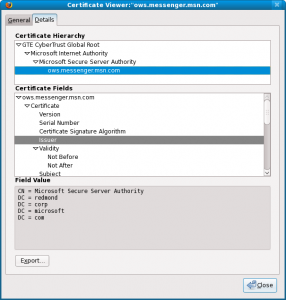I was just browsing for a new domain name to my latest SMS project at ProntoNames.com when I saw the old 2CheckOut banner. Several years ago I actually registered with them when online payment providers were a scarce sight and Paypal was the only other real alternative for the poor. I registered with 2CheckOut and paid their $49 fee, as then customers were reluctant to be forced to sign up for a Paypal account just to do a single purchase at my website. This would no longer be a requirement though as Paypal now offers payments with no previous account registration. Today you actually do not even need a Paypal account at all to pay with as you simply type in your card details and that is it.
When I tried to sign in at 2CheckOut today my account was obviously closed as I had not used it for years. It did not matter much, as browsing a bit through their site reminded me of how terrible their offerings really were and still are. I recall my first sales via 2CheckOut were from one of my good customers and all his payments were simply returned on every single attempt… but only after the payment had previously been marked as successful. This meant that he actually got the purchased products but I never received the funds from 2CheckOut since they were later returned to my customer’s card…!
I am glad that I knew the customer and the payment was later sorted out via a different source as else I would have incurred a loss thanks to 2CheckOut. What a useless way of handling sales security.
What I also remember was the huge amount of prohibited and restricted products and services that 2CheckOut had then. Today that list has just got even longer. One can hardly sell anything with them anymore…
I am glad that Paypal is well alive and improving their offerings over time. Bye for good 2CheckOut!